An Overdue activity refers to a task or action that was scheduled or expected to be completed by a specific date or time but remains unfinished beyond that deadline. These activities are marked as “Overdue” within a system or workflow.
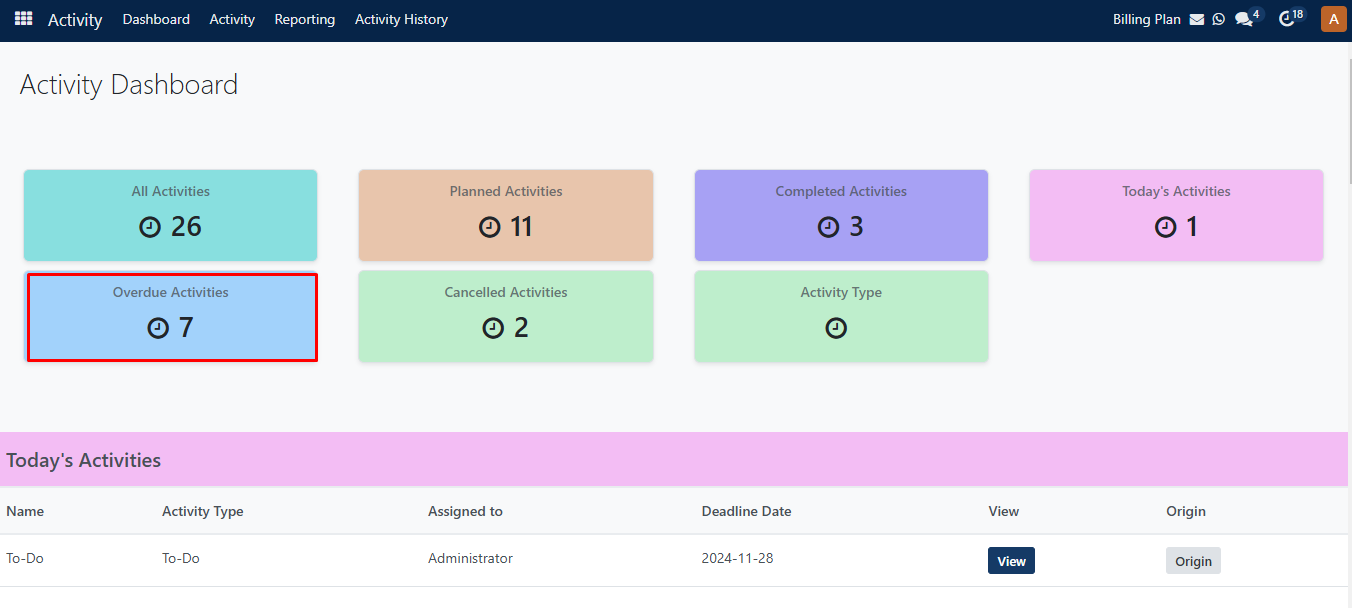
By clicking on the Overdue Activities section, it redirects to the overdue activity page where you can see a list of activities which is scheduled by emails, calls, and meetings, etc.
Here, you can see Document Name, Activity type, Summary, Due date, and Assigned to columns on the overdue activity page.
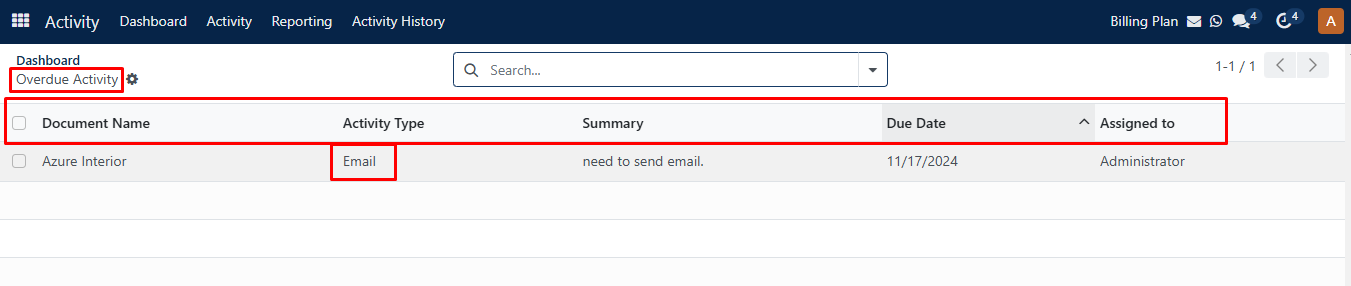
Clicking on the setting icon, you can see the Export All option where you can export your record file.
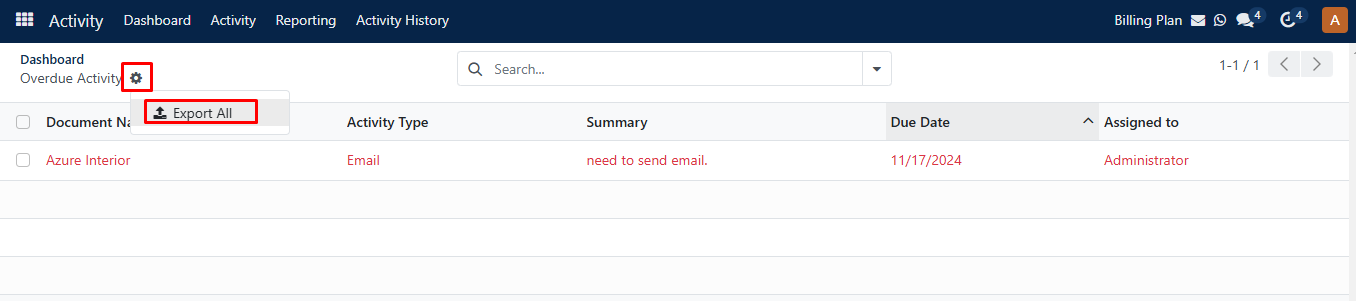
If you click on any activity, then it redirects to that particular details activity page as seen in the image below.
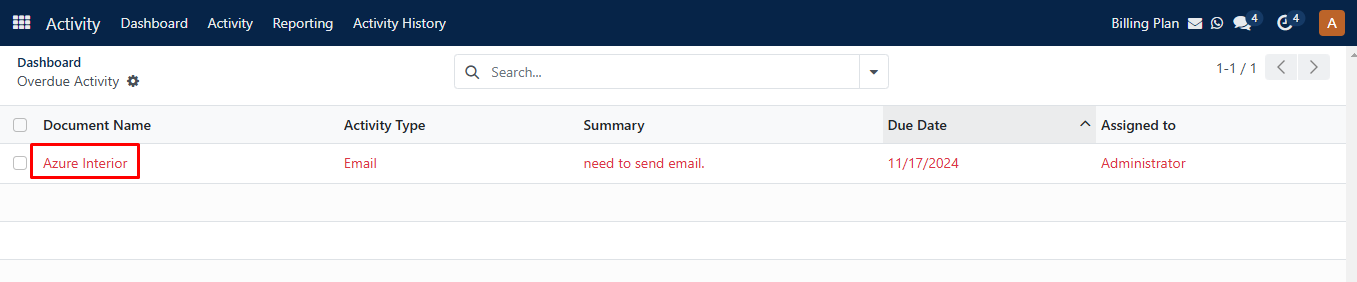
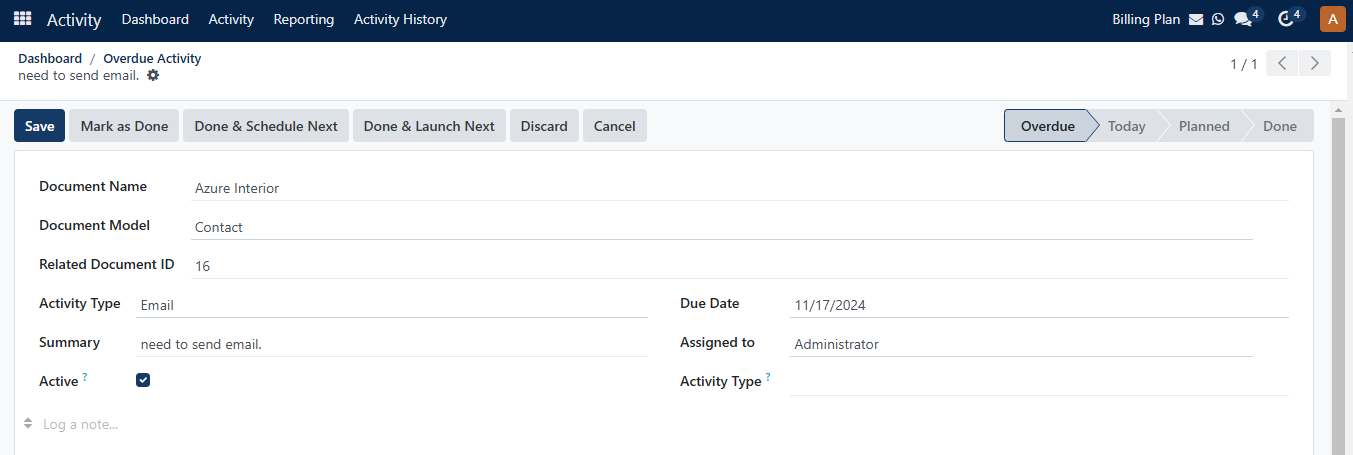
You can also update details or activity status on this page.