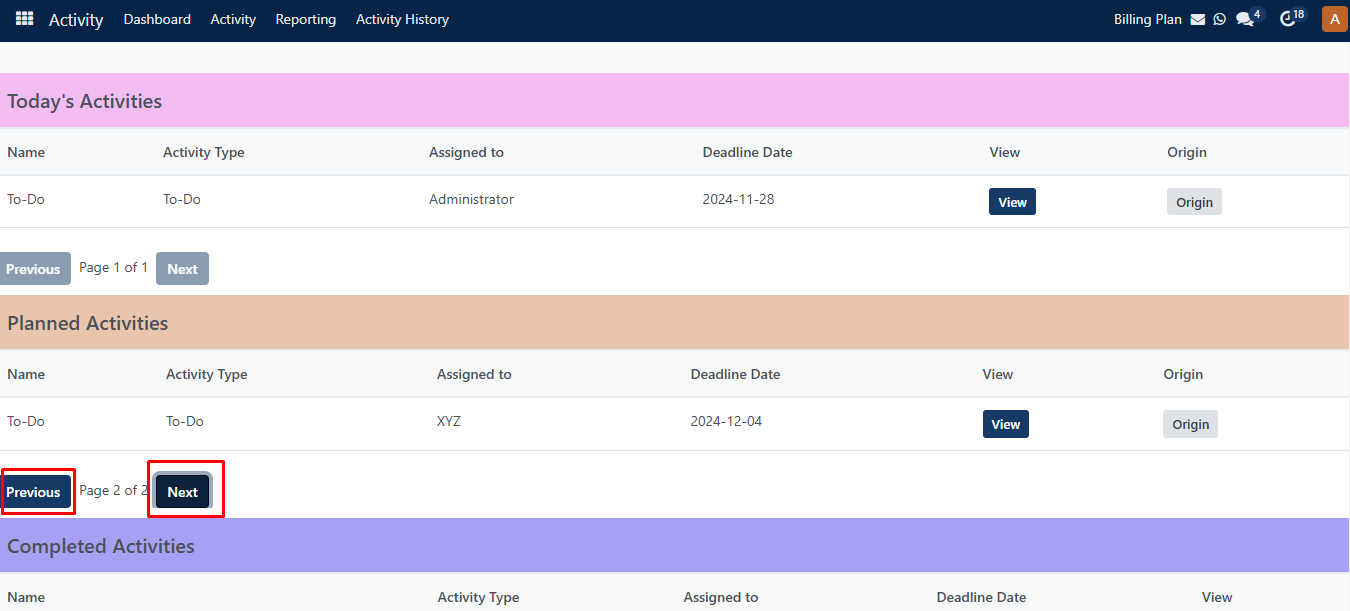Click on Activity App, then you can see the activity dashboard page.
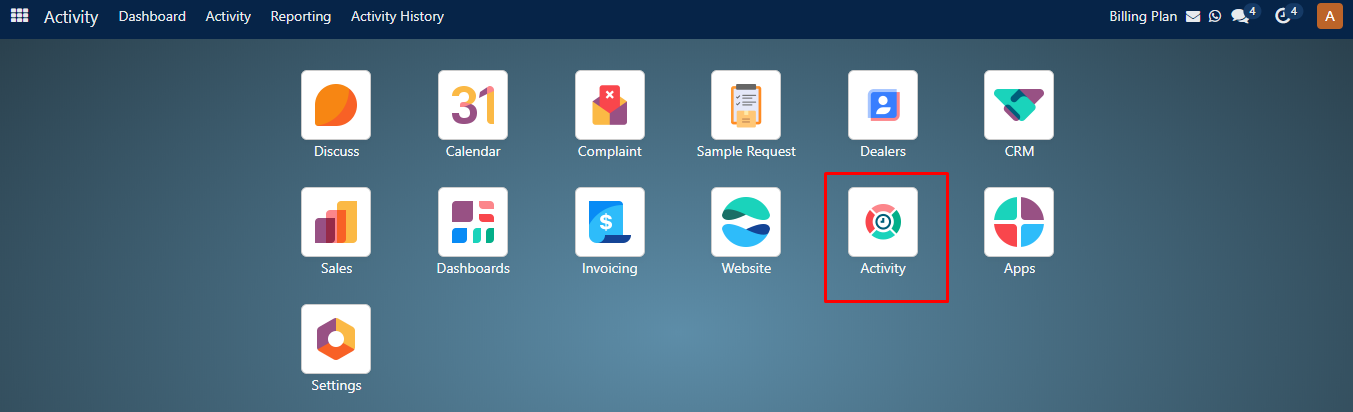
Here, the activity dashboard is a platform where you can schedule/view client meetings, calls, emails, and other tasks. It is easily organized client interactions with the features for scheduling, communication, task management, and monitoring ongoing activities.
You can see different-different sections related to activities’ status on the Activity dashboard page. As seen in the image below, you can see all sections of activities like All Activities, Planned Activities, Completed Activities, Today’s Activities, Overdue Activities, Cancelled Activities, and Activity Type. One by one, we will discuss briefly all sections on the activity dashboard.
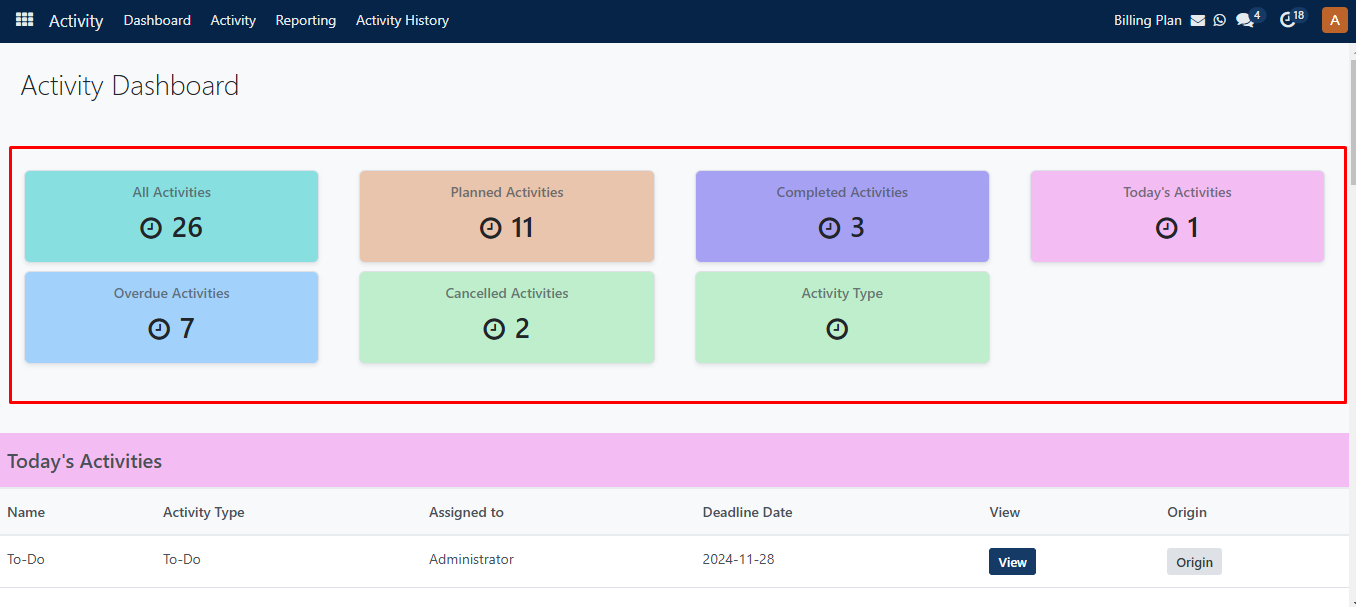
You can also find the activity status list on the Activity dashboard page.
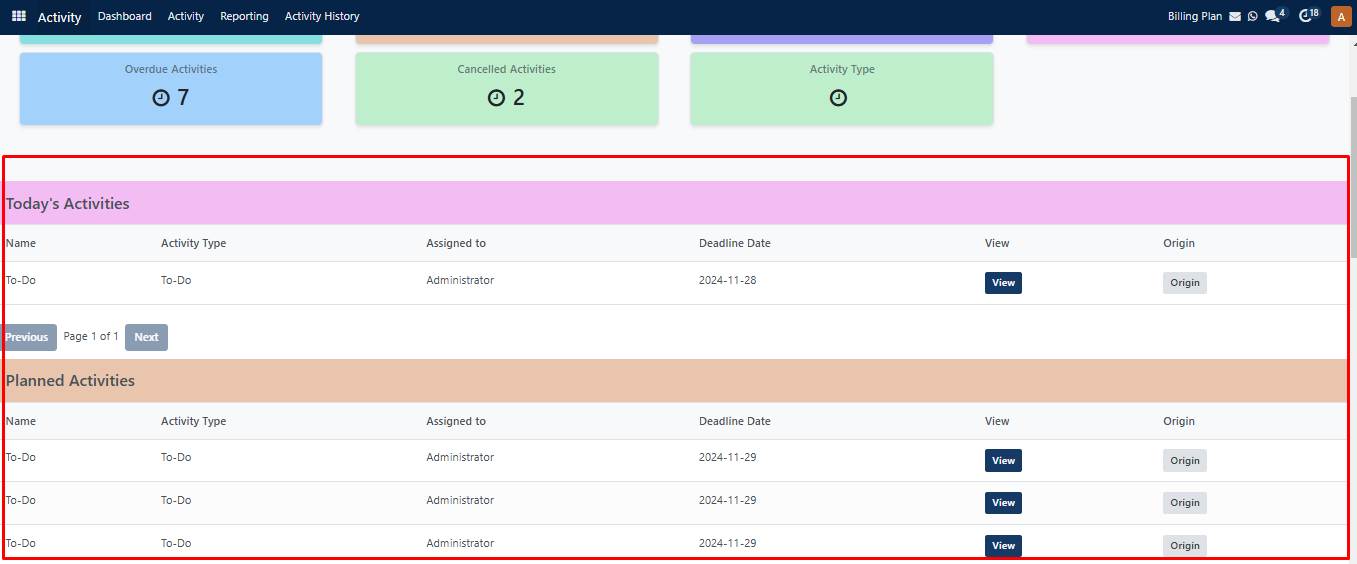
Here, you can view your activity by clicking on the ‘View’ button.
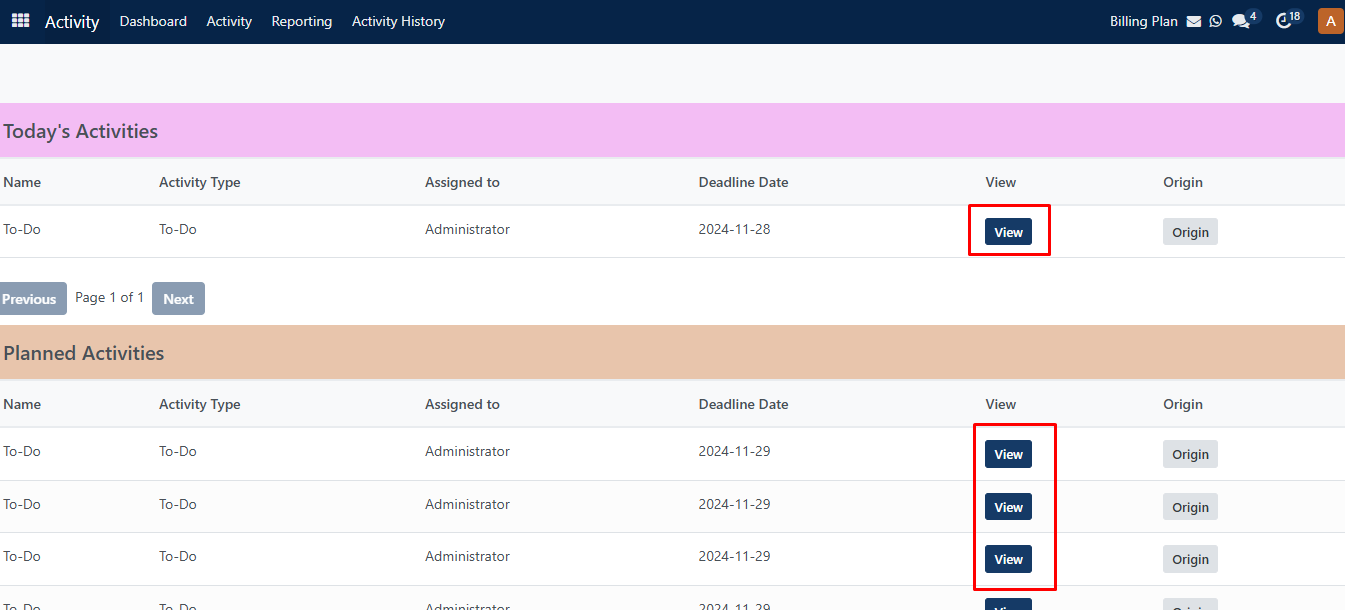
By clicking on the ‘Origin’ menu, you can see assigned users’ dealer details.
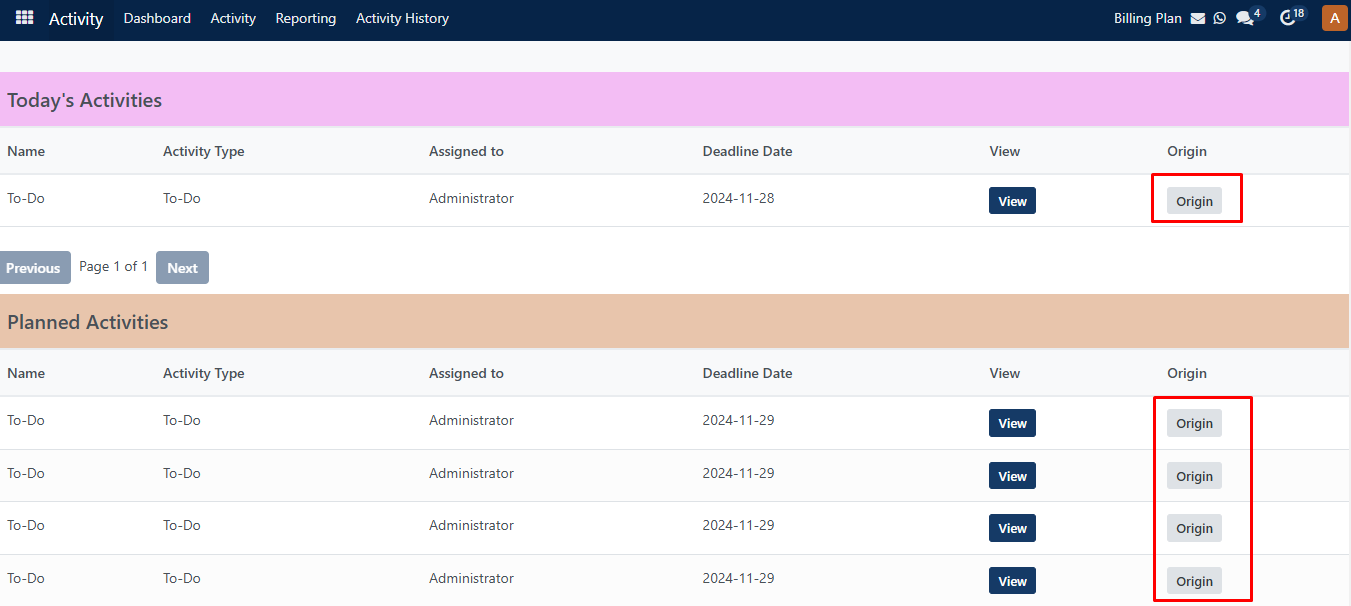
The Previous and Next buttons are navigation elements used in the activities list to allow users to move between related content or sections in a sequential manner.