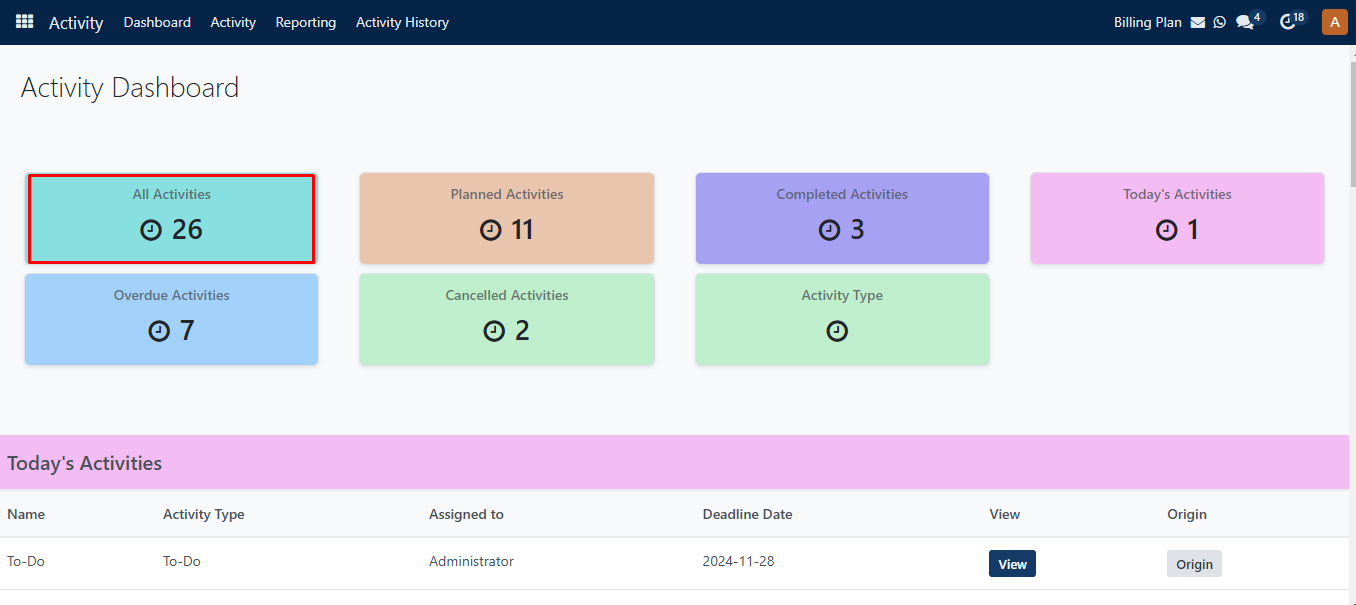
By clicking on the All Activities section, it redirects to the All Activity page where you can see a list of activities which is scheduled by emails, calls, and meetings, etc.
Here, you can see Document Name, Activity type, Summary, Due date, and Assigned to columns on all activity page.
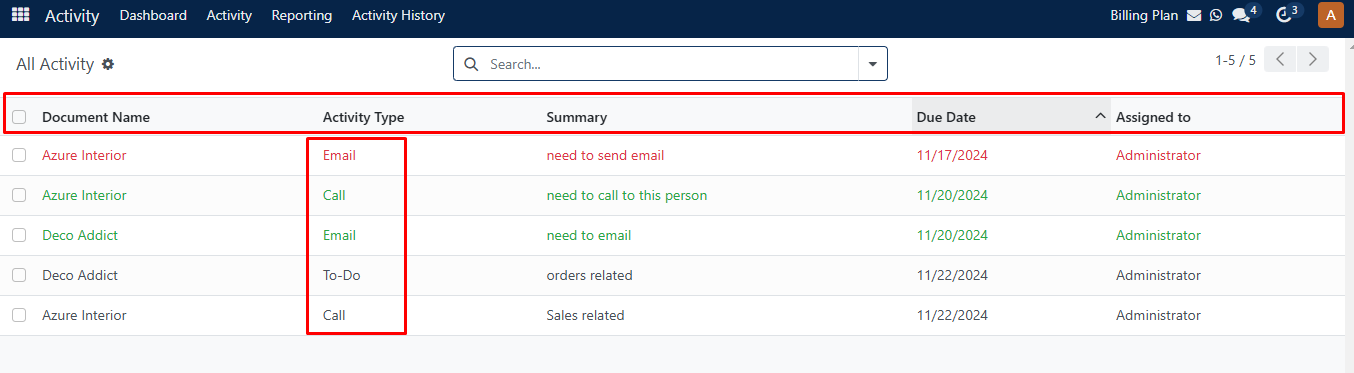
By Clicking on the setting icon, you can see the Export All option where you can export your record file.
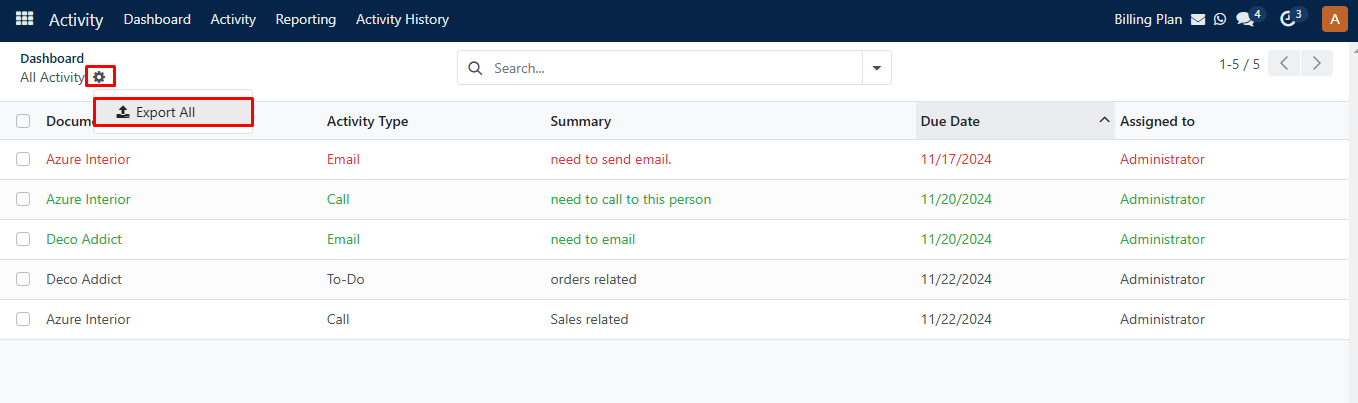
Late Activities, Today Activities, Future Activities, My Activities etc. are available as filters in the Filters menu. Using the Group By option, you can see Deadline, Created By, and Activity type options.
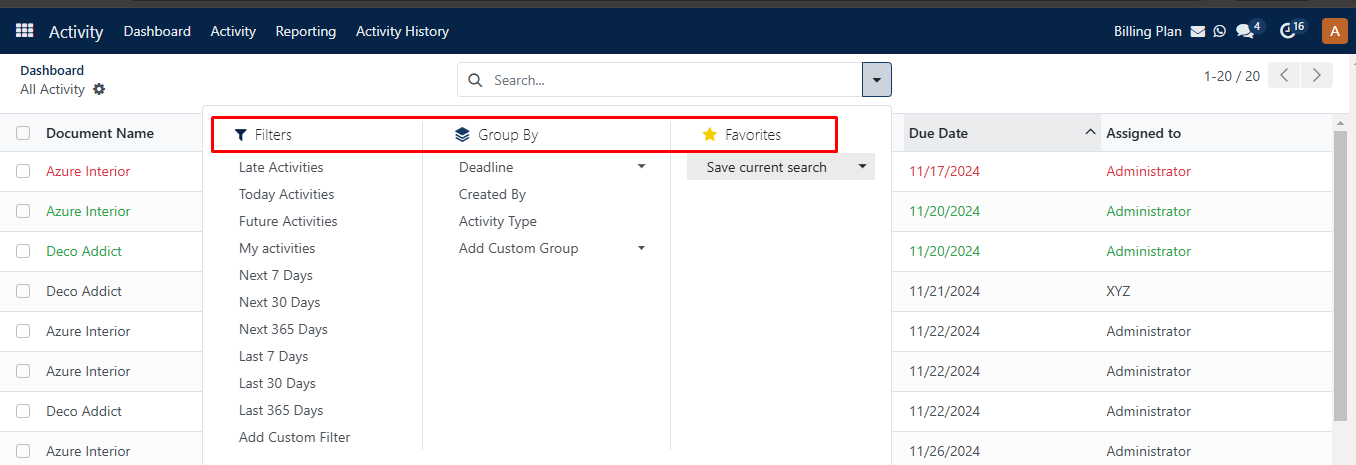
If you click on any activity, then it redirects to that particular details activity page as seen in the image below.
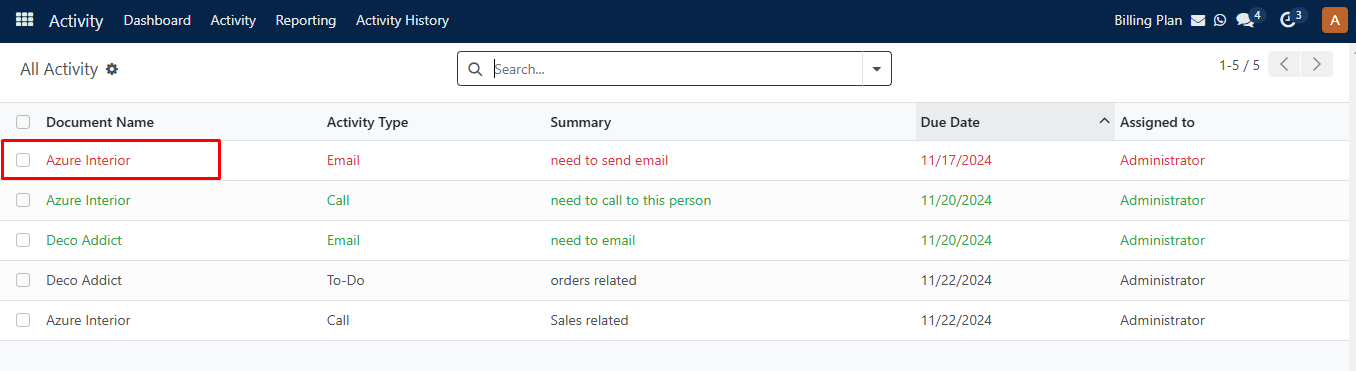
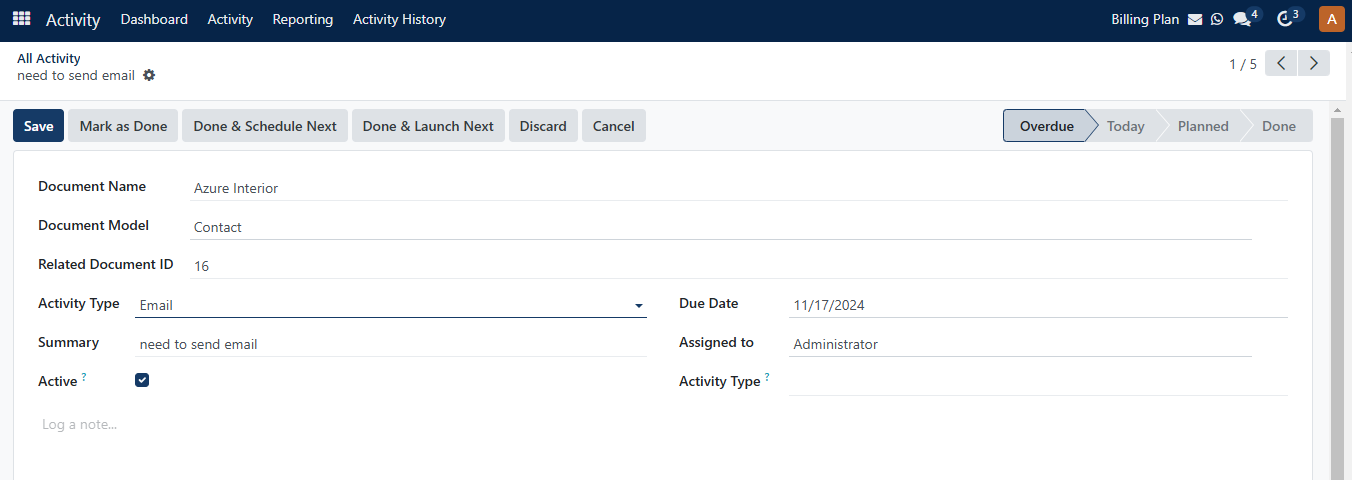
You can also update details or activity status on this page. Follow these steps to update details .
| Fields | Descriptions |
|---|---|
| Document Name | You can update document name. |
| Document Model | Here, you can select any one option from dropdown menu. |
| Related Document Id | Enter document Id if you want to update. |
| Activity Type | Select activity type. |
| Due Date | Choose due date. |
| Summary | Enter small summary note. |
| Assigned to | You can assign activity to any user selecting from dropdown menu or you can create new user by clicking on search more option. |
| Active checkbox | You can make activity active by clicking on activity checkbox. |
| Activity Type | You can select here activity tag. |
| Note | Here, you can add notes , for example to enable the ChatGPT option, add a " / " to log note section. |
You can also update activity status by clicking on the Mark as done, Done & Schedule Next, Done & Launch Next, Discard, and Cancel options.
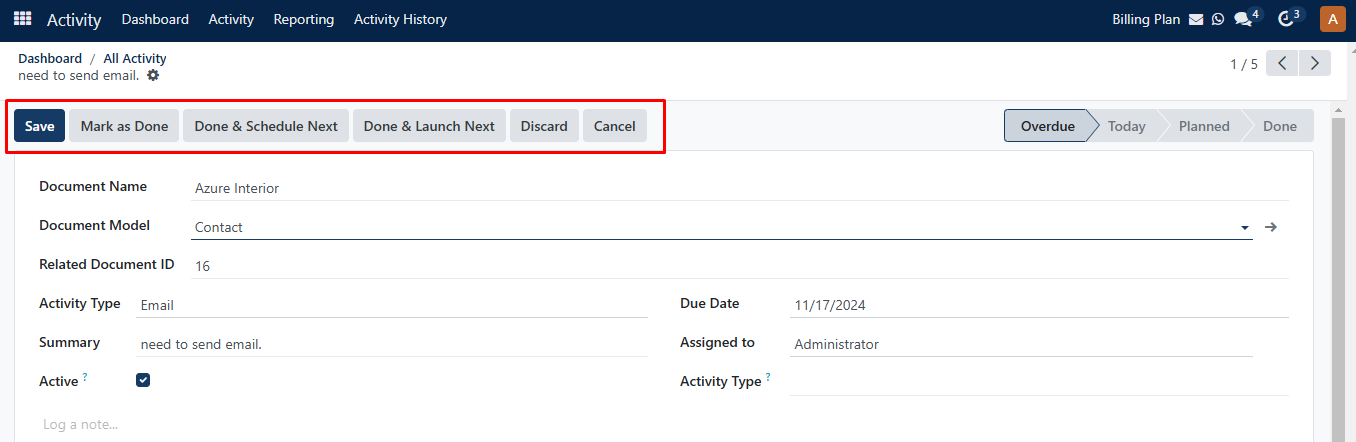
By choosing the due date of the activity, you can see that the activity state is changed like Overdue, Today, Planned, and Done.
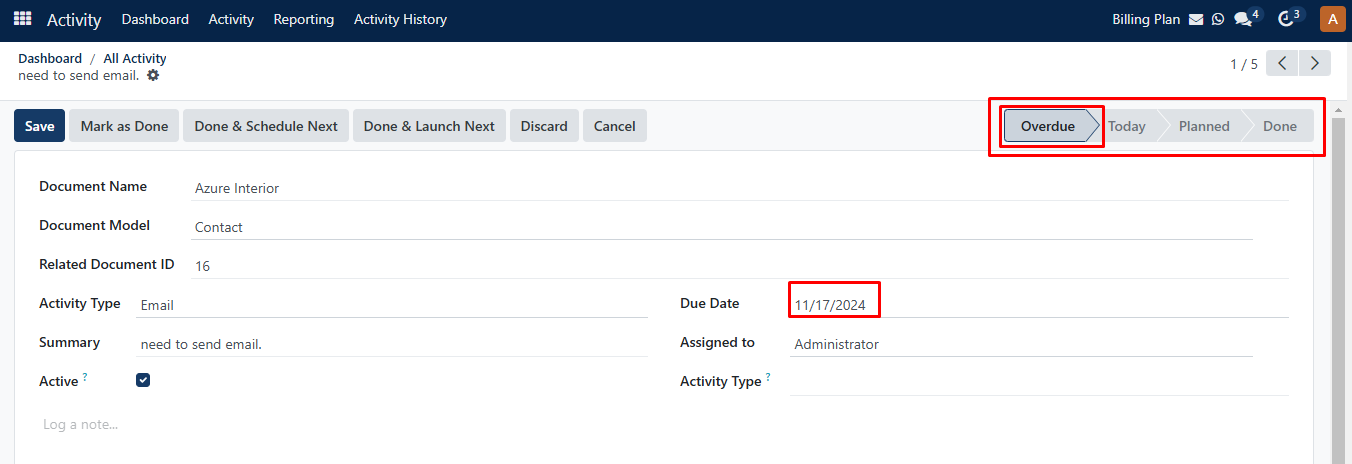
If you click on the setting icon, the below-mentioned options are available.
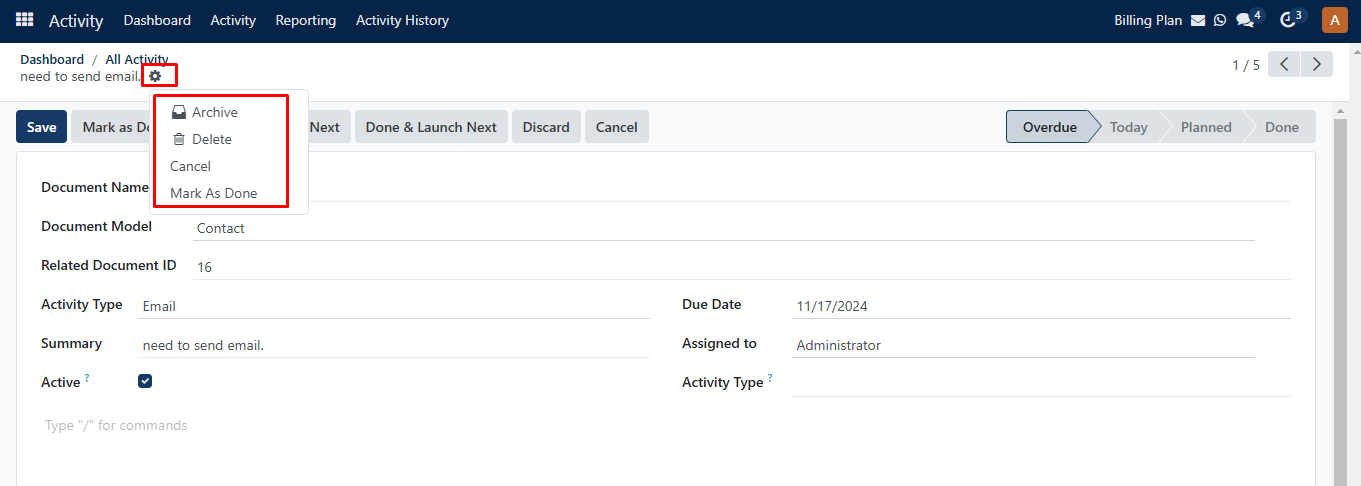
| Fields | Descriptions |
|---|---|
| Archive | You can archive activity if you no longer needed. |
| Delete | You can delete the activity. |
| Cancel | You can cancel activity. |
| Mark As Done | You can set activity 'done' by clicking on mark as done option. |