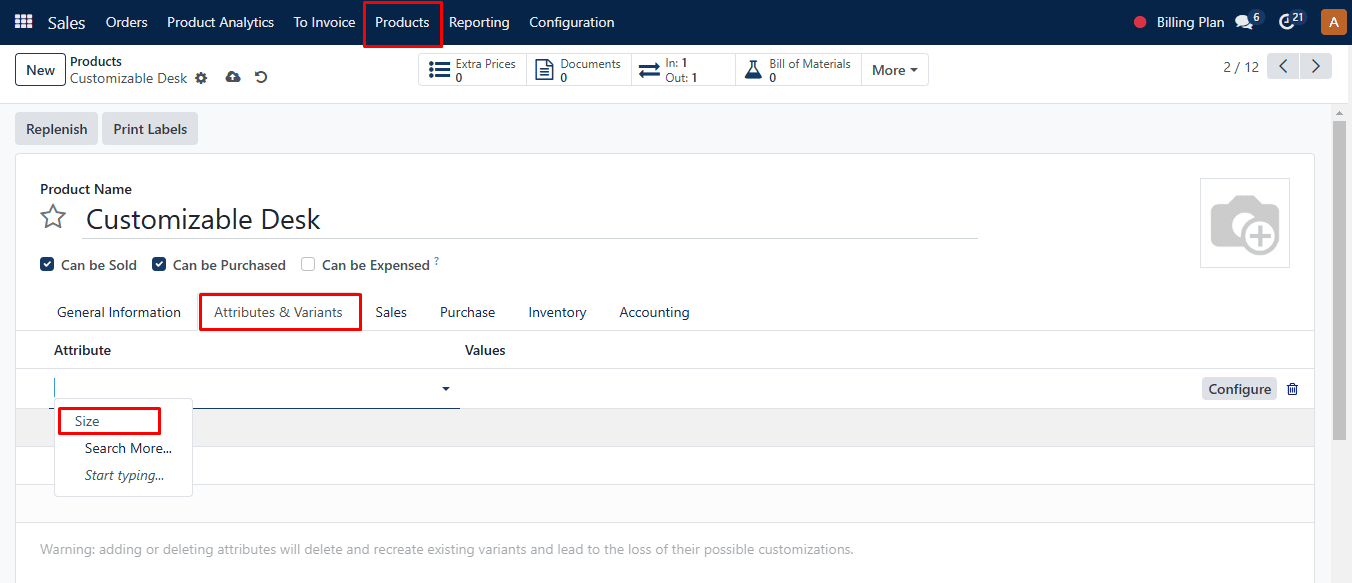Attributes allow you to organize and classify products effectively, making it easier for customers and staff to navigate and filter options. For example, attributes like size, color, and material can help in grouping products.
You may click on the attributes by going to the Configuration menu.
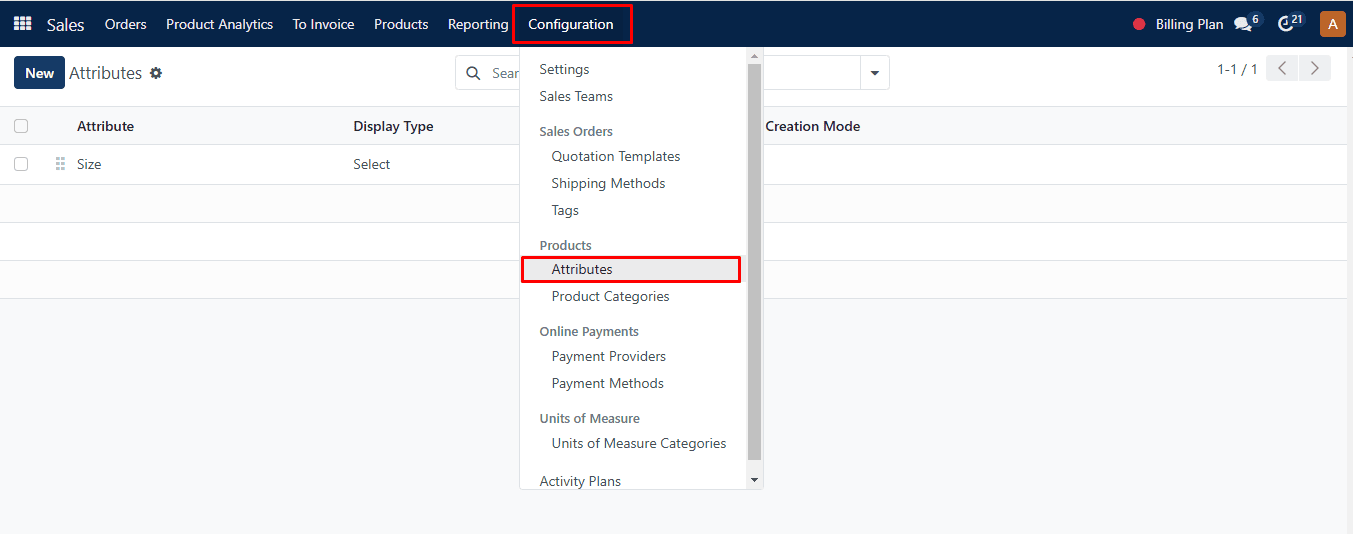
Let’s use the New button to add a new attribute.
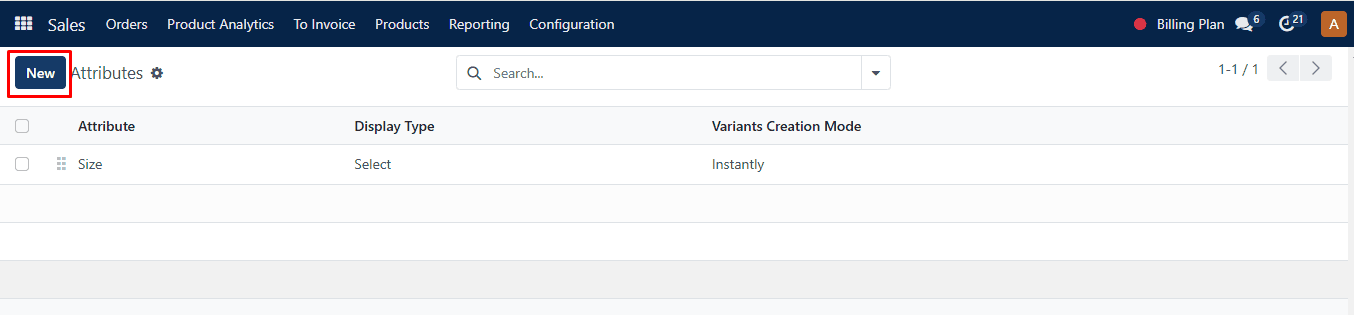
Enter required details on the attribute page and then save the record.
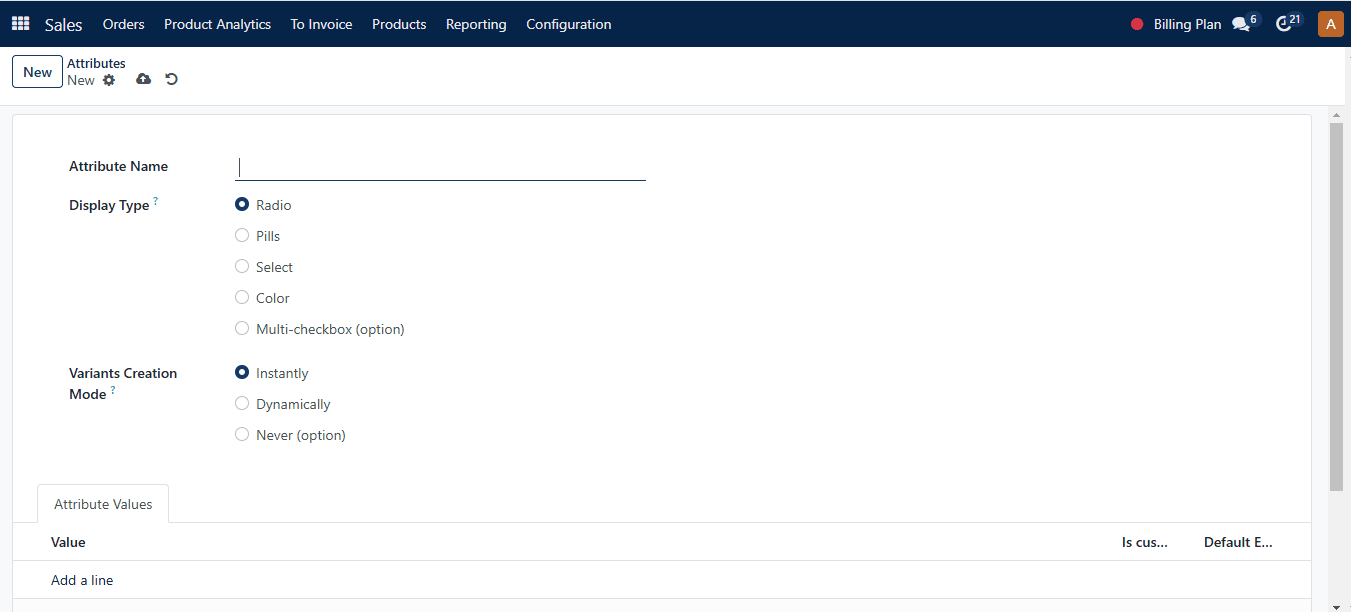
You can select attributes from the attributes and variants while creating a new product.