Click on “New” to add New Sample Request Data
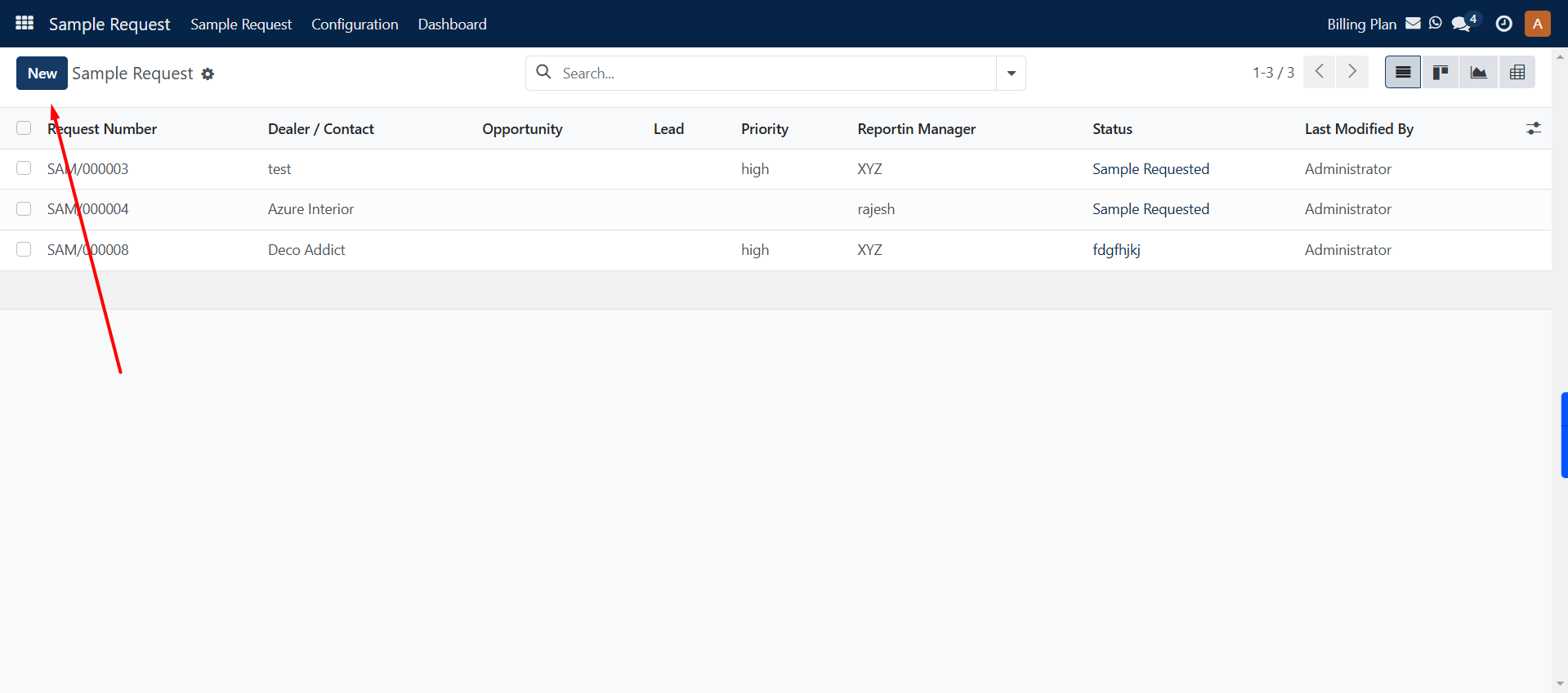
It will open new form which you have to fill:
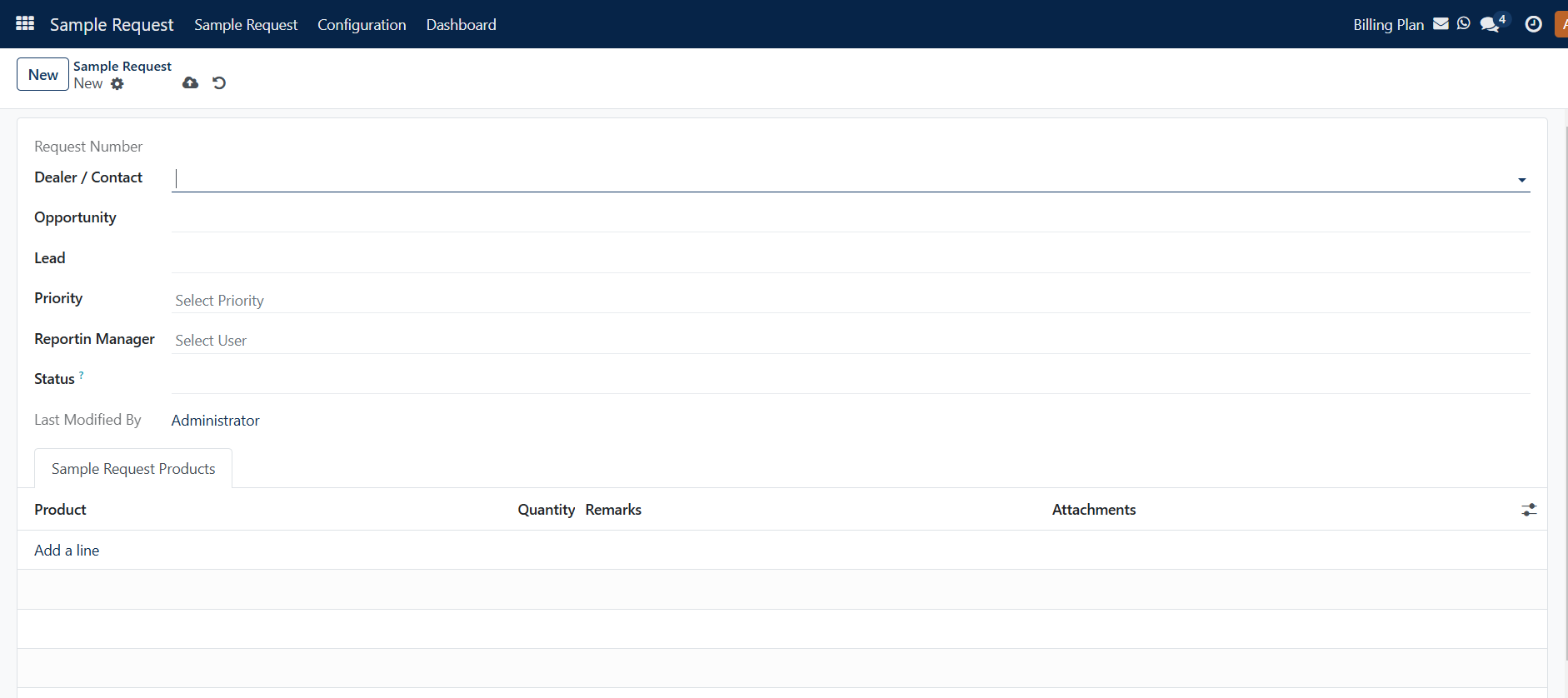
Select Dealer, Set the Opportunity, Set Lead, Select Priority, Select Reporting Manager, Select Status Add Product, it’s quantity, can also add remarks and any attachments if there is any.
Click on Save icon