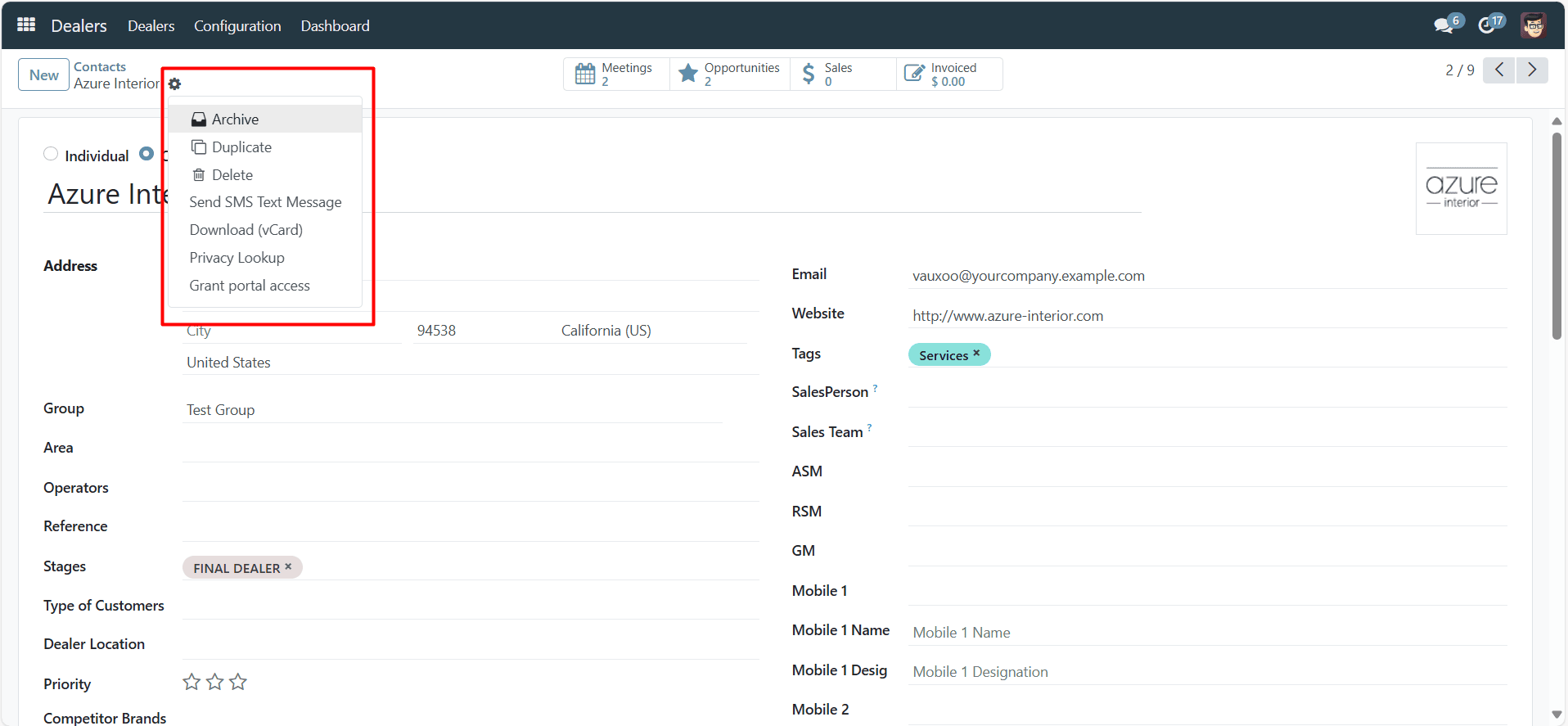
The small setting icon when clicked will show the below–mentioned options:
| Options | Descriptions |
|---|---|
| Archive | You can archive the contact if you no longer needed |
| Duplicate | You can archive the contact if you no longer needed |
| Delete | You can delete the contact from the system |
| Send SMS | You can send SMS to this particular contact |
| Download (vCard) | It will download the vCard to save the contact on your Phone |
| Privacy Lookup | You can easily find this particular dealer where it is been used in the whole system. |
| Grant Portal Access | If you would like to grant access to the portal, you can do it from this option. |
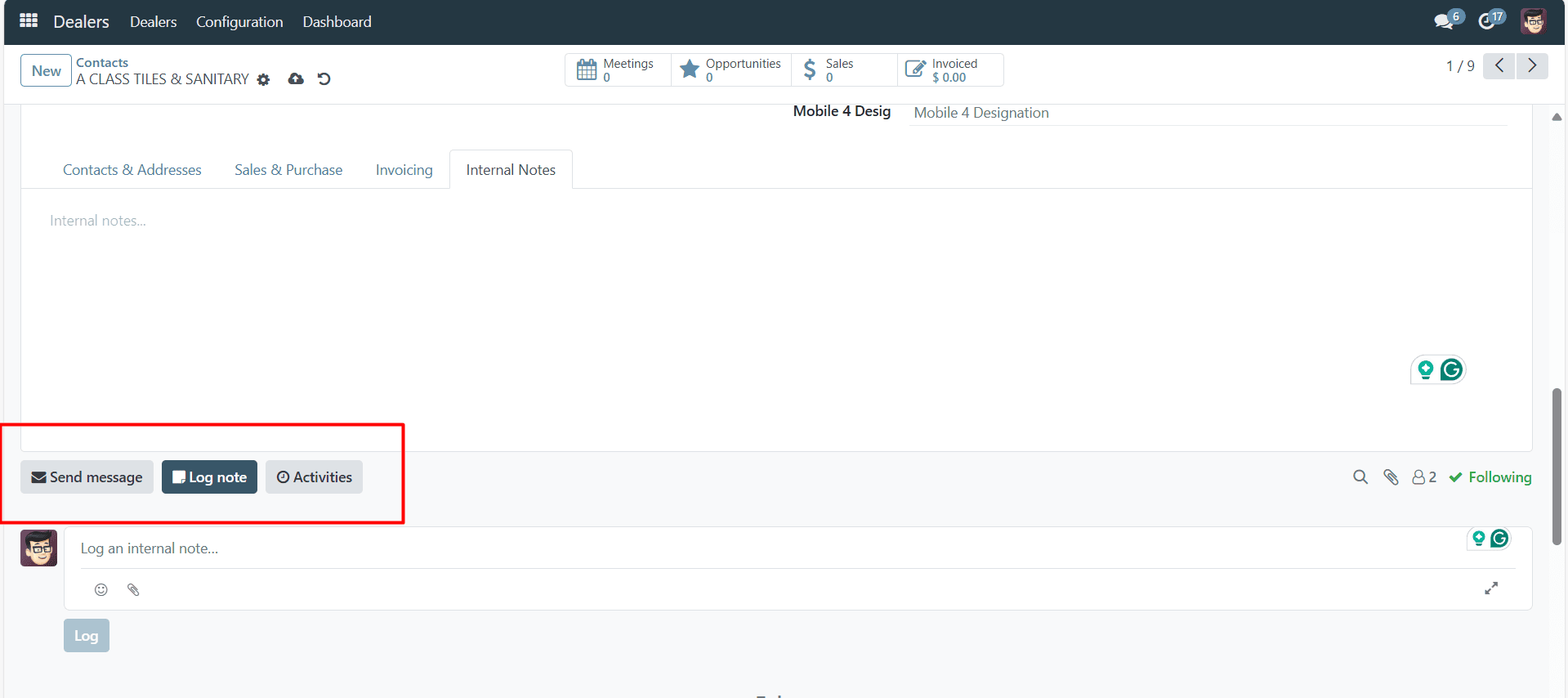
| Actions | Descriptions |
|---|---|
| Send Message | This will send an email |
| Log Note | You can add any Note |
| Activities | You can schedule an Activity and can set a due date. |