Add Contacts & Addresses in Dealers
Easily create contacts by entering key details like name, address, phone number, and email. Add more information, such as Tax ID, website, and tags, to complete the contact profile.
Creating a new dealer involves entering essential information about the dealer, such as their name and various other details.
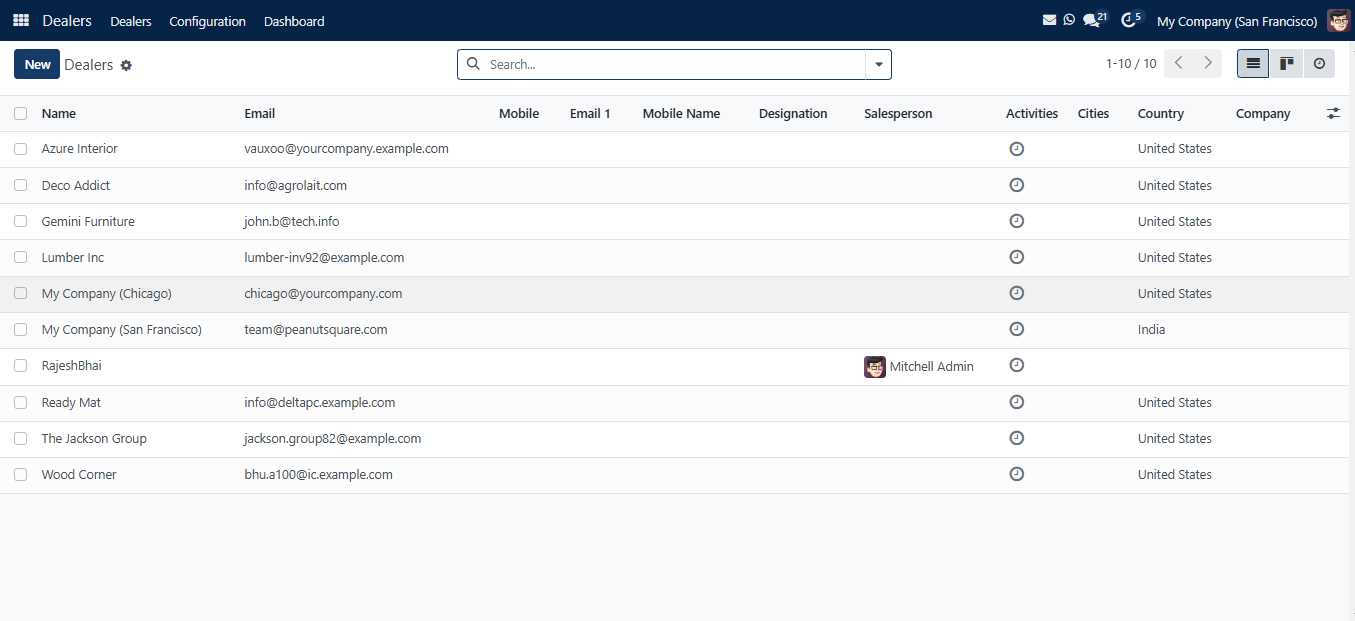
Easily create contacts by entering key details like name, address, phone number, and email. Add more information, such as Tax ID, website, and tags, to complete the contact profile.
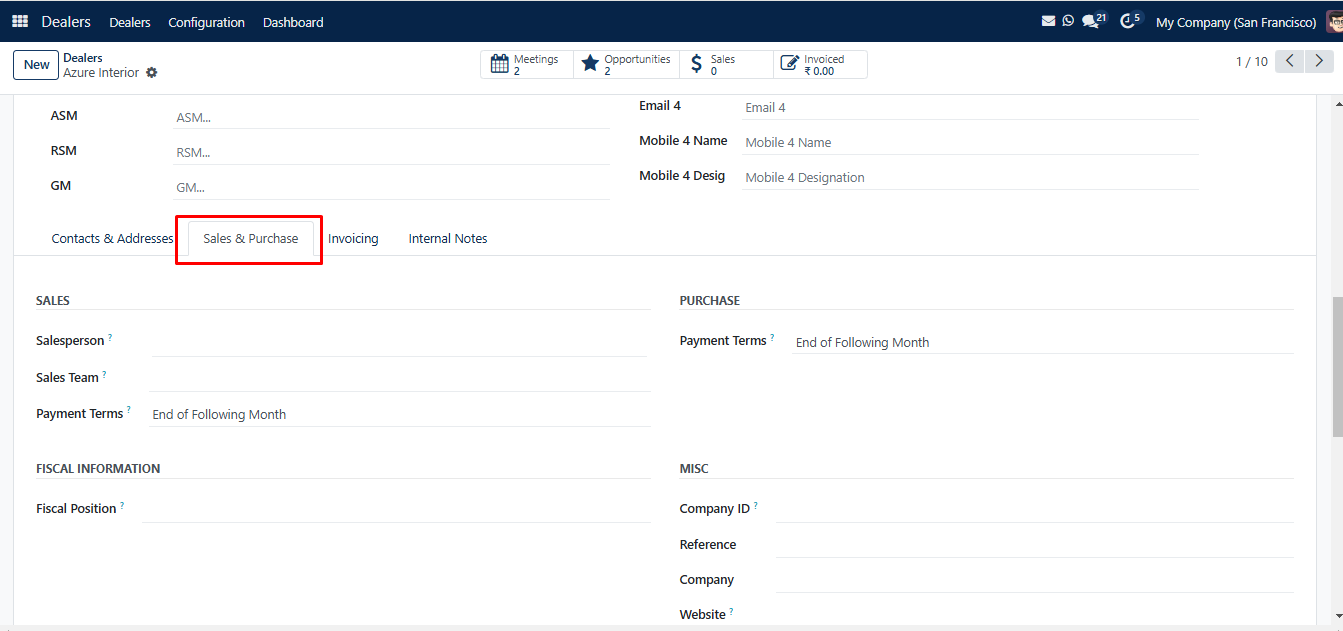
Effortlessly manage sales information, from pricing and payment terms to delivery methods.
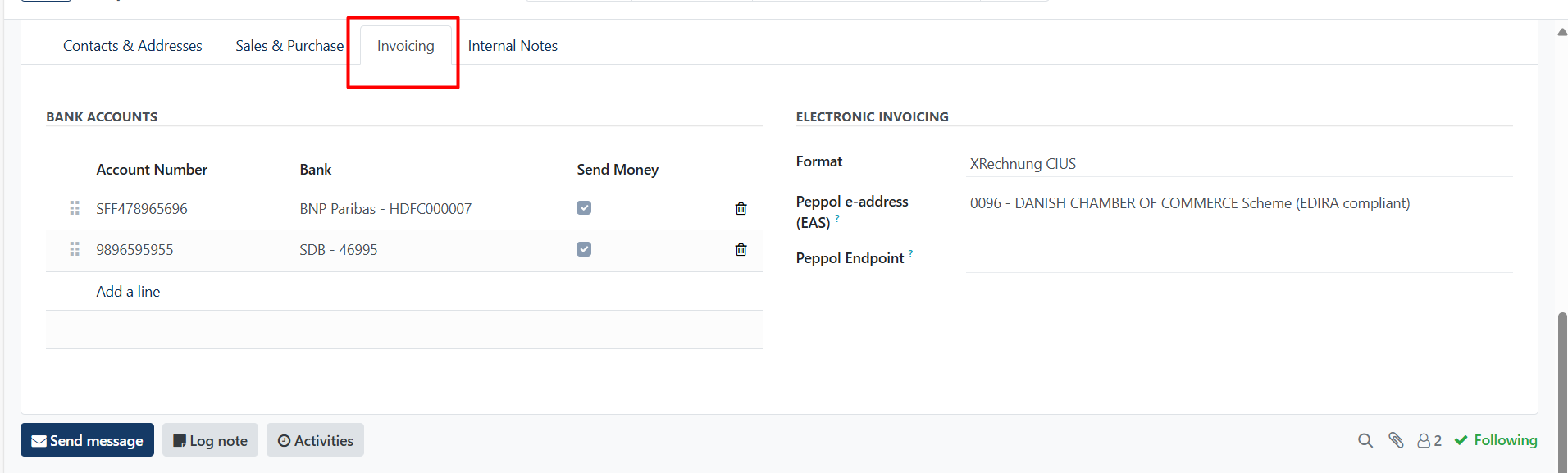
Quickly enter the bank account details and the associated account number of the contact by choosing the Add a note option.
Grow without limits.